








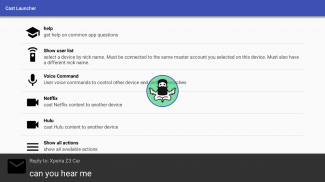

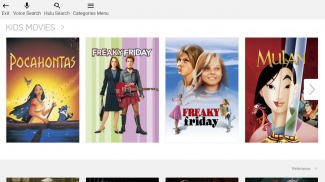
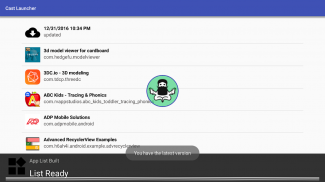
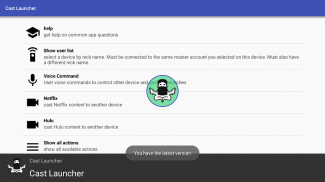
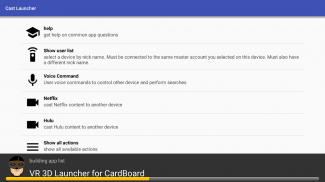
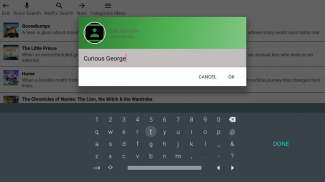
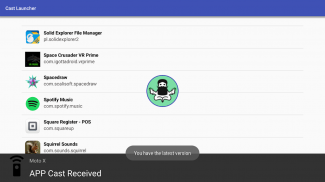
Cast Launcher

คำอธิบายของCast Launcher
I want to control Netflix, Hulu and YouTube from another device. Why....
I have a lot of old smart phones that don't serve much purpose any more. So I took one and strapped it to the back of the head rest in my car. I did this to stream movies for my toddler son who rides in the back.
The problem I had was when the movie stopped or he wanted to watch something else. It was a hassle to reach back and change the movie. Then my idea for Cast Launcher was conceived.
Cast launcher lets me control a device from my device from anywhere in the world. So if I want to change the movie playing on the device in the back seat of my car. I can by selecting Netflix / Hulu / Youtube from the Cast Launcher menu. Then I just find the movie i want and cast, and send it to one of the devices connected to my Cast Launcher account.
Setup is easy as 1, 2, 3.
Start the app and you will be presented with an account selection box listing the email accounts found on your device.
(1) Select an account or choose to enter in an email address you have access to.
(2) Think of a unique nick name for your device and enter it.
After completing steps 1 and 2 an email will be sent to you with a pin number
(3) Verify this pin number by entering it in the app.
Now you are ready to add as many devices as you wish. They must all share the same email address and pin, but must each have unique nick name.
From here the fun begins.
After adding one or more devices you will be able to choose one of them from a list after you choose an action to perform.
Actions include:
*Casting Movies / TV Shows and other Videos from Netflix, Hulu or YouTube
To cast from Netflix or Hulu you do not need Hulu or Netflix on your device just on the remote device.
To cast from YouTube you can choose to share a video from the YouTube app and select Cast Launcher when presented with the share menu.
Open an app on a remote device from a list of apps.
View app descriptions that were found on the remote device by long pressing an item from the app list.
Use voice commands to search Netflix and Hulu
Send Voice messages to a receiving device
Use voice commands to play music from streaming players or videos on the remote device
Launch web URLs on the receiving device by using the share button from any browser.
Will work on most devices running Android KitKat and above. Including Phones, Tablets, TV's, TV Boxes with Android, *Cars with Android Auto (untested) and More...
ฉันต้องการที่จะควบคุม Netflix, Hulu และ YouTube จากอุปกรณ์อื่น ทำไม....
ฉันมีจำนวนมากของโทรศัพท์สมาร์ทเก่าที่ไม่ได้ตอบสนองวัตถุประสงค์อื่นอีกเลย ดังนั้นผมจึงเอาหนึ่งและมัดมันไปทางด้านหลังของส่วนที่เหลือหัวในรถของฉัน ผมทำอย่างนี้กับสตรีมภาพยนตร์สำหรับเด็กวัยหัดเดินลูกชายของฉันที่ขี่หลัง
ปัญหาที่ผมได้ก็คือตอนที่หนังเรื่องนี้หยุดหรือเขาอยากจะดูอย่างอื่น มันเป็นความยุ่งยากในการเข้าถึงและเปลี่ยนกลับภาพยนตร์ แล้วความคิดของฉันสำหรับการเปิดโพลล์ได้รู้สึก
ปล่อย Cast ช่วยให้ฉันควบคุมอุปกรณ์จากอุปกรณ์ของฉันได้จากที่ใดก็ได้ในโลก ดังนั้นถ้าฉันต้องการที่จะเปลี่ยนการเล่นภาพยนตร์บนอุปกรณ์ในเบาะหลังของรถของฉัน ที่ฉันสามารถทำได้โดยการเลือก Netflix / Hulu / YouTube จากนักแสดงเมนูปล่อย จากนั้นฉันก็เพียงแค่หาหนังที่ฉันต้องการและหล่อและส่งไปยังหนึ่งในอุปกรณ์ที่เชื่อมต่อกับนักแสดงบัญชีของฉันเปิด
การติดตั้งเป็นเรื่องง่ายเป็น 1, 2, 3
เริ่ม app และคุณจะนำเสนอกับกล่องเลือกบัญชีรายชื่อบัญชีอีเมลที่พบในอุปกรณ์ของคุณ
(1) เลือกบัญชีหรือเลือกที่จะป้อนที่อยู่อีเมลคุณมีการเข้าถึง
(2) คิดว่าชื่อนิคไม่ซ้ำกันสำหรับอุปกรณ์ของคุณและใส่มัน
หลังจากเสร็จสิ้นขั้นตอนที่ 1 และ 2 จะมีอีเมลส่งให้คุณด้วยหมายเลข PIN
(3) ตรวจสอบหมายเลข PIN นี้โดยป้อนในการตรวจสอบ
ตอนนี้คุณพร้อมที่จะเพิ่มอุปกรณ์ได้มากเท่าที่คุณต้องการ พวกเขาทั้งหมดต้องใช้ที่อยู่อีเมลเดียวกันและขา แต่แต่ละคนจะต้องมีชื่อนิคที่ไม่ซ้ำกัน
จากที่นี่สนุกจะเริ่มขึ้น
หลังจากเพิ่มหนึ่งหรือมากกว่าหนึ่งอุปกรณ์ที่คุณจะสามารถที่จะเลือกหนึ่งของพวกเขาจากรายการหลังจากที่คุณเลือกการดำเนินการที่จะดำเนินการ
การดำเนินการรวมถึง:
* ภาพยนตร์หล่อ / รายการโทรทัศน์และวิดีโออื่น ๆ จาก Netflix, Hulu หรือ YouTube
ที่จะโยนจาก Netflix หรือ Hulu คุณไม่จำเป็นต้อง Hulu หรือ Netflix บนอุปกรณ์ของคุณเพียงแค่ในอุปกรณ์ระยะไกล
ส่งจาก YouTube ที่คุณสามารถเลือกที่จะแชร์วิดีโอจากแอป YouTube และเลือกเปิดโพลล์เมื่อนำเสนอกับเมนู Share
เปิดแอปบนอุปกรณ์ระยะไกลจากรายการของปพลิเคชัน
รายละเอียดดู app ที่พบบนอุปกรณ์ระยะไกลโดยการกดยาวจากรายการแอป
ใช้คำสั่งเสียงเพื่อค้นหา Netflix และ Hulu
ส่งข้อความเสียงไปยังอุปกรณ์ที่ได้รับ
ใช้คำสั่งเสียงในการเล่นเพลงจากสตรีมมิ่งผู้เล่นหรือวิดีโอบนอุปกรณ์ระยะไกล
เปิด URL ของเว็บบนอุปกรณ์ที่ได้รับโดยใช้ปุ่มหุ้นจากเบราว์เซอร์
จะทำงานบนอุปกรณ์ส่วนใหญ่ที่รัน KitKat Android และข้างต้น รวมทั้งโทรศัพท์แท็บเล็ต, ทีวี, กล่องทีวีกับ Android * รถยนต์กับ Android อัตโนมัติ (ทดสอบ) และอื่น ๆ ...



























